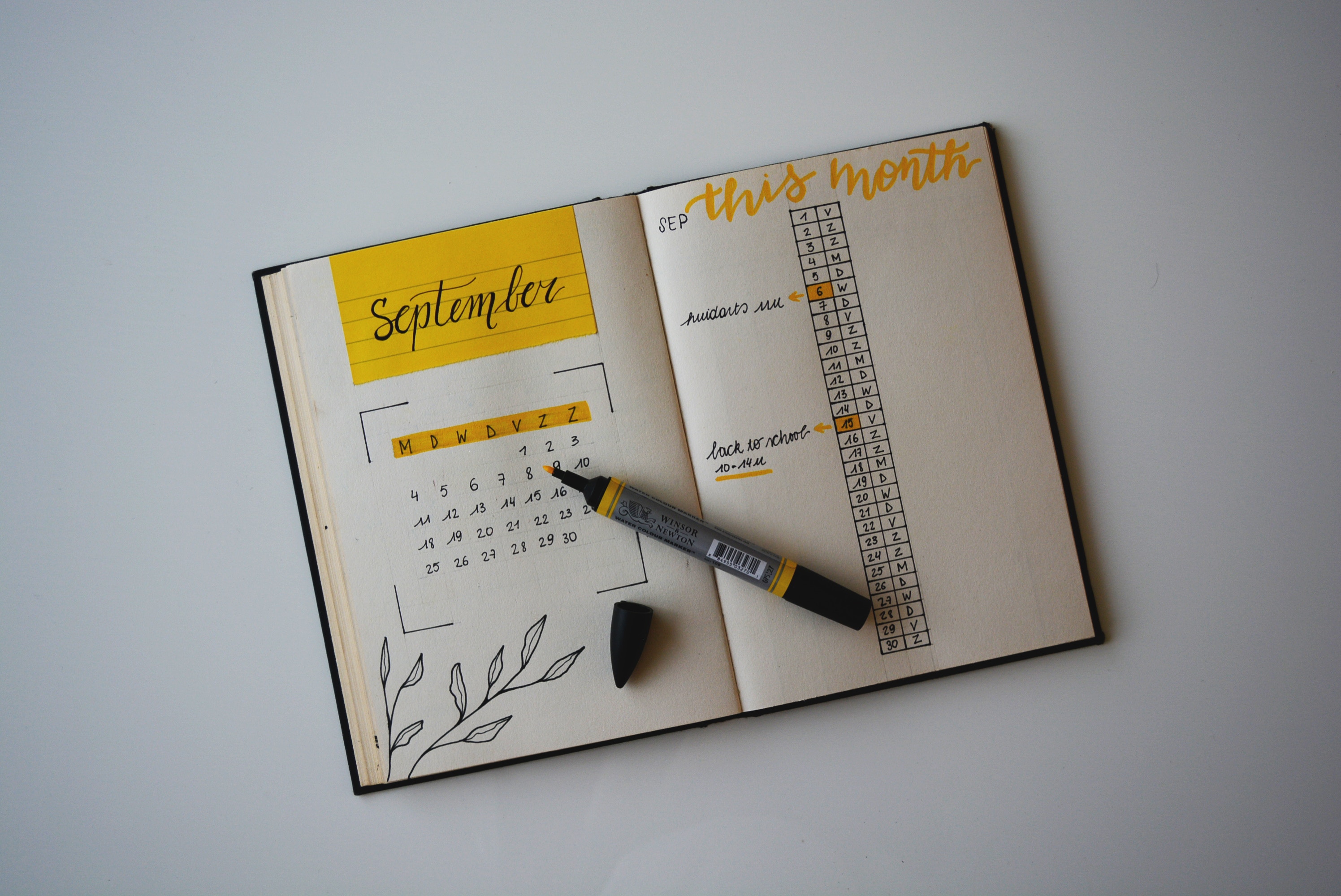
Set Your Work Hours Around Your Internal Clock
Are you a night owl or an early bird? The beauty of working from home is that you can work during your best hours. Your boss may require you to be available during certain times, but hopefully they give you enough flexibility to shift your schedule accordingly.
With those good hours in mind, set a time to start and end your designated work hours. If you can avoid it, try not to start working right when you wake up. Give yourself time to eat breakfast, shower and get dressed, just like you would if you were going to an office.
“Having responsibilities in the morning helps,” says Kevin Purdy, a staff writer at Wirecutter, a New York Times Company where most of the writers work from home. “I have to walk a dog, or the dog will … prove that I should have walked it. I’m generally the guy to make the coffee while the wife is at the gym, so that I can switch and go to the gym in the afternoon.” Schedule a few things before work to give yourself time to wake up.
Keeping this morning ritual also ensures you don’t wake up, work through breakfast and ignore personal hygiene. A similar ritual at the end of the day — like turning off your computer, leaving your office and locking your office doors — helps you stay away from work in the evening, too.
Most importantly, protect your sleep schedule, says Kimber Streams, an editor at Wirecutter. “If my sleep schedule gets out of whack, it’s hard to make myself get out of bed — and it’s even harder when you don’t have to physically go into an office,” Mx. Streams said. “If I’m tired, it’s harder to do my job. And if I can’t do my job, then I feel guilty outside of work hours, my work/life boundaries melt and the delicate balance unravels. Burnout. If I keep a strict schedule, including sleep, it helps me better manage my work/life boundaries.”
Make a Schedule and Set Alarms
Once you set the boundaries of your workday, it’s time to turn your focus to what you do during those hours. I won’t tell you to lock yourself in your office for eight hours straight — the best part about working from home is having flexibility — but build your breaks into your schedule so you aren’t tempted to slack off (or work right through lunch).
It may seem excessive, but when I had trouble sticking to a schedule at home, I set a number of alarms to structure my day. Take a break to work out at 10:30, eat lunch at noon, stop working at 3, and so on. Once you’ve set those alarms, take those breaks seriously. “Walk away from your work space for lunch,” Mx. Streams said. “Even better, go outside! If you’re bad at noticing that it’s lunch time, set a calendar event (or an alarm) to notify you that it’s time to step away.”
As time goes on, this schedule may become second nature, and you can turn off those alarms. But when you’re just starting out, having those notifications can help you avoid sitting in your chair for 11 hours.
If You Need to, Track Your Time and Re-Prioritize
Once you have your schedule mapped out, do your best to stick to it. If you can force yourself into a routine, you’ll find it easier to keep the work-life balance that can so easily slip away when you work from home.
Don’t stop there, though. Your initial schedule may not be perfect, or you may not be sticking to it as well as you think. If you really want to optimize your day, I recommend downloading a time tracking app like Toggl or RescueTime. (Toggl is a simple app that lets you manually track each task as you do it, while RescueTime will automatically monitor the websites you visit and create reports for you.) With one of these turned on, you can track not just how you plan to spend your time, but where you actually spend it. If your scheduled half-hour breaks are secretly two-hour procrastination windows, your time tracking app will tell you (so you can’t lie to yourself).
After a few weeks of tracking your time, you’ll begin to see trends, and you can re-prioritize. Maybe you need to waste less time on Facebook, or maybe you need to do a better job of listening to those alarms and actually taking out-of-the-office breaks. Once you reassess, you can tweak your schedule and create the ideal workday.
For more, our colleagues at Wirecutter have a number of guides dedicated to working from home smarter and more productive. Check out their list of the best apps for remote work, the furniture and home office supplies you should consider if you work from home often, and the best tech to deck out your home work space.



